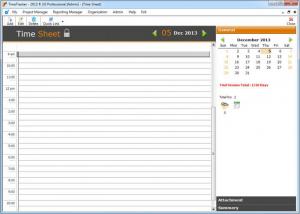TimeTracker
Professional 2013 R 3.0
Size: 8.23 MB
Downloads: 3800
Platform: Windows (All Versions)
Although MS Excel can be used to store any type of statistics, the program is not very effective when it comes to managing information, especially when multiple people work on one or more projects. This is where TimeTracker comes in. It offers a large number of features, for managing projects and tasks, assigning employees to projects, tracking time or costs and much more. The software provides a complete working environment for employees, managers, administrators and other key personnel.
TimeTracker's installation package includes two setup files for a server and a client. You have to install both server and client modules on your computer, preferably in this order. Installing the modules takes less than a minute and you don't have to meet any special requirements. The software can be used on all modern Windows platforms, without sacrificing too many resources.
When you run TimeTracker for the first time, a wizard will help you make a series of initial specifications, like employee names, projects, tasks, holidays and so on. The software can be used by multiple employees, with separate user accounts. When you type the names of your employees, during the initial configurations, TimeTracker will automatically create user accounts for those employees, with default usernames and passwords, which can be changed later.
You may need a few minutes to study what TimeTracker has to offer. You will start off with a blank user interface, on which you can bring up a time sheet, reports and more. The software allows you to add tasks to the time sheet just like other task managers. All you have to do is select one or more cells, which correspond to different hours of the day and click a button to add a new task. You can define new tasks on a small window, by adjusting its timetable, selecting a project and a task category and typing a short description. Created tasks appear as grey boxes, next to their corresponding hours. A calendar is displayed next to the time sheet, so you can create tasks for each day. Additionally, you may attach files to individual tasks or view project and task summaries, in the same area.
Besides editing time sheets, you can also view reports, export the sheets to Excel or submit them, so that a superior may approve them. Time sheets, reports and other features can be accessed through the program's top menus. The available menus are meant for different users, with different privileges. For example, the "My" menu contains options for creating time sheets, submitting them and so on. The "Project Manager" menu contains options for viewing reports and submitted time sheets, but not for editing them. The "Reporting Manager" menu includes similar options, as well as an option for approving submitted time sheets.
Employees with a higher authority can access the "Organization" menu, which contains various options for managing employees, predefined tasks categories, projects holidays, leave details and more. Administrators can access their own top menu, on the same interface, if they need to make adjustments to TimeTracker's behavior, back up data or perform other actions.
Pros
The software is quite efficient when it comes to creating time sheets or generating reports. It provides separate features for users with different privileges. Employees can submit time sheets, managers can approve them and so on.
Cons
You may need some time to get used to the program's controls. With TimeTracker, creating and managing projects and time sheets can be done more efficiently. It provides a wide range of useful tools for everyone in a large office.
TimeTracker
Professional 2013 R 3.0
Download
TimeTracker Awards
TimeTracker Editor’s Review Rating
TimeTracker has been reviewed by Frederick Barton on 16 Dec 2013. Based on the user interface, features and complexity, Findmysoft has rated TimeTracker 5 out of 5 stars, naming it Essential